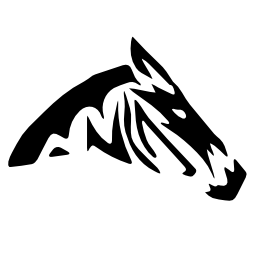- sudo apt-get install python-setuptools
- sudo easy_install xdebugtoolkit
- sudo apt-get install graphviz
- sudo apt-get install php5-xdebug
- [xdebug] xdebug.profiler_enable=1 xdebug.profiler_enable_trigger=1 xdebug.profiler_output_dir=/tmp/xdebug
- Add a trigger to a page you want to profiling http://example.com/file.php?XDEBUG_PROFILE=1
- cg2dot /tmp/cachegrind.out.7340 | dot -Tpng -o ~/xdebug-all.png
PHP Profiler
· One min read