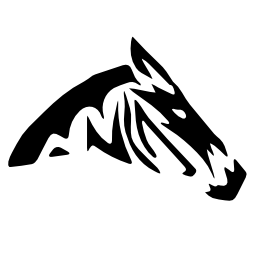The same as my last post, but we need to install bumblebee from testing ppa manually, because there are no packages for yakkety yet.
mkdir bumblebee-testing
cd bumblebee-testing
wget https://launchpad.net/~bumblebee/+archive/ubuntu/testing/+files/bumblebee-nvidia_3.2.1-96~xenialppa1_amd64.deb
wget https://launchpad.net/~bumblebee/+archive/ubuntu/testing/+files/bumblebee_3.2.1-96~xenialppa1_amd64.deb
sudo dpkg -i *.deb
And bumblebee can work fine with steam's games now, no need to update libstdc++ library inside steam folder.