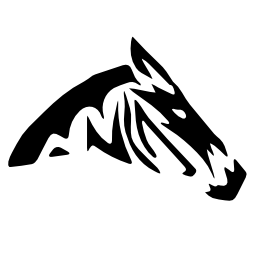- Get code git clone https://github.com/thelia/thelia.git
- Change version of propel open composer.json update version of propel: "propel/propel": "2.0.0-alpha2",
- Create a virtual host:
<VirtualHost \*:80>
ServerName thelia.dev ServerAlias www.thelia.dev
DocumentRoot /path/to/thelia/web
<Directory /path/to/thelia/web> # enable the .htaccess rewrites
AllowOverride All
Require all granted
</Directory>
ErrorLog /path/to/thelia/error.log
CustomLog /path/to/thelia/access.log combined
</VirtualHost>
- Enable vhost alias
sudo a2enmod rewrite vhost_alias
- Install dependencies
cd /path/to/thelia/
composer self-update
composer update
- Fix permissions
chmod a+w -R /path/to/thelia/cache/
chmod a+w -R /path/to/thelia/log/
chmod a+w -R /path/to/thelia/local/config
chmod a+w -R /path/to/thelia/local/session
chmod a+w -R /path/to/thelia/local/media
- Edit php.ini
sudo vim /etc/php5/apache2/php.ini
# /post_max_size
# post_max_size = 100M `extension=mcrypt.so`
- Chown web/
sudo chown user:www-data -R web/
sudo chmod a+w -R web/
- Create datable and import structure
create thelia database
import install/thelia.sql for database structure
import install/insert.sql for configurations
- rm local/config/database.yml
- go to thelia.dev and follow the instructions
- Import realistic productions
php install/import.php