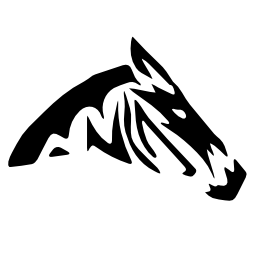Cài debian 7 trong khi cài bạn chọn hostname là database có username là webdev và pass là webdev
cài xong khởi động lại bạn cài phần mềm mysql server: apt-get install mysql-server php5-mysql trong lúc cài bạn chọn pass cho user root là root
cấu hình
- cho phép remote access ở database đi vào command line của mysql
mysql -u root -p
GRANT ALL PRIVILEGES ON *.* TO aegir@aegir.com IDENTIFIED BY 'aegir' WITH GRANT OPTION;
FLUSH PRIVILEGES;
- edit file my.cnf sudo cp /etc/mysql/my.cnf /etc/mysql/my.cnf.bak comment dòng bind-address = 127.0.0.1 _sudo /etc/init.d/mysql restart
- lúc tạo database server, bạn nhập vào username và pass là aegir (vì aegir từ aegir.com đã được full quyền trên database.com)_
tham khảo http://www.ghacks.net/2009/12/27/allow-remote-connections-to-your-mysql-server/