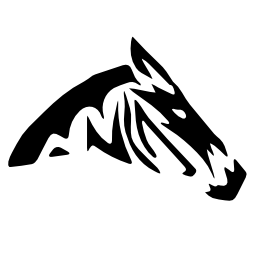ở đây có nói chi tiết về cách tạo web server cho aegir.http://community.aegirproject.org/node/396
Chỉnh lại ip của web.com thành 192.168.56.102
passwd aegir
apt-get install sudo
Cài debian7 chọn hostname là web, username và pass là webdev
cài phần mêm trên web server (như ở trên)
nên chọn bash thay cho sh vì bash tốt hơn nhiều (cụ thể là cho xem user hiện tại, directory hiện tại, host hiện tại và có thể auto complete.)
không nên chạy dòng này
ln -s /var/aegir/config/apache.conf /etc/apache2/conf.d/aegir.confnếu chạy rồi thì xóa /etc/apache2/conf.d/aegir.conf đidòng add key của debian.com nên thay bằng scp, thay
cat > /var/aegir/.ssh/authorized_keys <<EOF
ssh-rsa AAAAB3NzaC1yc2EAAAADAQAB...UF aegir@filer01
EOF
bằng
scp /var/aegir/.ssh/id_rsa.pub aegir@web.com:~/.ssh/authorized_keys
hay
ssh-copy-id aegir@web.com
- nếu thấy lỗi
Could not rsync from '/var/aegir/...' to 'aegir@web.com:/thì ở aegir.com ta đăng nhập vào aegir user, dùng lệnh ssh-copy-id aegir@web.com - ở web server không tạo được platforms
- ln -s /var/aegir/config/apache.conf /etc/apache2/conf.d/aegir.conf service apache2 restart -Tim
wget http://ftp.drupal.org/files/projects/drush-7.x-5.9.tar.gz
tar xfvz drush\*.tar.gz
ln -s drush/drush /usr/bin/drush
cd platforms/drupal7/sites/all/modules
drush/drush dl ...
cd platforms/drupal7/sites/examples.com
~/drush/drush en ... -y
- nano /etc/apache2/httpd.conf ServerName localhost
nguồn: